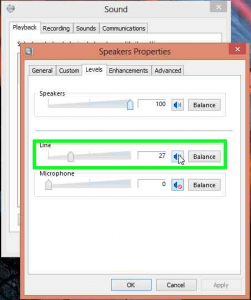I’ve been a user of Trapster since August 26, 2009. I started using Trapster when I move to Raleigh, NC, because I was unfamiliar with the area and the app helped me make efficient use of my commute. When I joined Trapster, they had just eclipse 1 million users in July of 2009. Almost as long as I’ve been a user, I’ve been a moderator for the Raleigh/Durham region through a private group on Facebook. I felt like I had a voice in the app. We beta tested on numerous occasions, held contests, and shared thing with each other. I am a safe driver and was even before using Trapster. Yeah I speed, everyone does at some point, but I have not gotten a ticket or been in an accident in almost 7 years, which is pretty good considering my record prior to that.
At the time Trapster was very exciting to me, because I was helping other motorists be safe while they were helping me be safe. I used Trapster every time I was in my truck, so much so that it annoyed my wife. I really enjoyed feeling like a part of something. While driving the user would mark a “trap”. A trap could be anything from a pothole to a red light camera to a school zone to a Known Enforcement Point (KEP). One of the most controversial traps was the Checkpoint Trap, although this trap personally never saved me, I did mark several. Checkpoint was designed to inform Trapster users of a possible Police Checkpoint ahead. The controversy comes from the fact that if a driver under the influence were able to avoid such an environment, that they could possibly injure themselves or someone else. So this trap type was pulled.
When traveling out of town I found that KEPs and School Zone traps were more helpful. My job in 2009 – 2012 had me driving all over the East Coast. I was in areas I was not familiar with and would often be speeding and not even know it. Being notified of a KEP ahead would cause me to be on my toes and slow down, when prior to using the app, I wouldn’t have known. This saved me on numerous occasions. I recall one time while driving to Orlando, for Disney World, that I had Trapster set to notify me of traps a mile ahead. Yeah I was possibly going 85 on I-95, but I’m not sure 😉 I got a KEP notice and slowed down to a more reasonable speed, less than 7 over. About that time a guy comes flying by me in the middle lane, since I was already slowing down I moved over to the right. About 3/4 mile later I noticed a Florida state trooper down in the median turning on his lights and flying up the embankment onto the highway. Well everyone slammed on their breaks and the Trooper took off. About a mile later, there was the trooper and the car previously mentioned sitting on the side of the road. Trapster saved me what I can only imagine would have been a possible $500 ticket. Priceless for a free app!
I began to become annoyed at the lack of functionality that I felt Trapster was missing. With the onslaught of Social Networking apps and other ways to communicate with my friends, I was starting to feel disconnected from them when using Trapster. You know, because I really want my buddies to see me when I’m driving, just kidding. Even though by January of 2011 Trapster had surged to over 10 Million users worldwide and I actually communicated with other North Carolina Moderators, I still felt lonely.
On to greener pastures I went. At the time Trapster did not have a navigation service, so I went in search of a new tool or a supplemental tool. With the passing of the Texting-while-driving ban in NC that went into effect December 1, 2009, I had to really start taking the use of my cell phone seriously. I didn’t want to use Google’s navigation app and the free app from Sprint was all but useless. One evening I stumbled onto Waze. “Waze is the world’s largest community-based traffic and navigation app. Join other drivers in your area who share real-time traffic and road info, saving everyone time and gas money on their daily commute. ~ Waze”
For while I had 2 cell phones and I would run Trapster and Waze at the same time. However, I began to very quickly gravitate more towards Waze. It was fun and neat to use. The Social aspect that I was missing with Trapster was very apparent in Waze and easy to use. I begged with Trapster to add more social features into their app, many other moderators did as well. All we really got out of it was a Blue line. If another user had recently driven on the same direction on the road that your on, the blue would show. I found it to be highly inaccurate and very unreliable. In comparison, I can use Waze and literally see other Waze users on the highway and determine which direction they are going. What does this really mean? Well for me it meant that I could be assured that another Waze user may have seen any police, accidents, stalled vehicles, road debris, animals, etc. It makes me feel very safe.
In the end, even with an Est 12 million users, Trapster just failed to meet my needs. Sadly, at the end of 2014 Trapster will be offline for good. They’ve already disabled their blog, Facebook, Twiiter, Facebook Group, and a few other features. It really does make me sad that it’s gone. I feel sorry for all the employees and all the die hard Trapster fans out there. You might not like Waze a whole lot, but for now it’s the best there is.
To all the Trapster employees like Stefanie and Dave Finlay, THANK YOU!